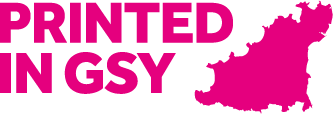SECURE FILE UPLOAD TO PRINTED IN GSY
Our system utilises 128-bit TLS encryption security for all accounts during file transfers during uploading and downloading of your data. Both TLS and AES methods of encryption are secure for transferring legal documents, medical records and images, or any other important information. This upload system also meets the file transfer requirements of the Health Insurance Portability and Accountability Act of 1996 (HIPAA).
If you do not have our password to use this upload system, please call the team on 01481 259188.
To use the upload, please enter your email in the box provided, then add any message in the box below that. See here for our artwork guidelines. Next, click on ‘Choose File” (next to ‘File 1’) to select the file on your computer to upload. If you have more than one you can continue through to File 8 but we recommend ‘ZIP’ing your files into one if at all possible.
Then ‘Click to Send‘
If you cannot see the ‘Click Here to Send’ button please try a different browser. Also, please use a desktop – not mobile.